Artists and designers fight a never-ending battle to stop copyright infringement – thieves love to steal other people’s hard work and slap it on counterfeit products to make a fast buck. Many but not all of these thieves are in China – the description plainly says ships from China and even including the shipping costs (which is supplemented by the Chinese government as well and the US) sells for a fraction of what the legitimate product sells for. Buyers can probably expect to get a shoddy product – since the most of the time the images used for the print has been greatly enlarged and likely wil be fuzzy and drab.
The above situation has to be handled by the abused party in specific ways. HOWEVER, there are other situations that can be handled in other, ummm, creative ways. ***NOTE I am not telling or even suggesting you do this – I am putting this information out for educational purposes***** 🙂
There is another situation that comes up often for people who have blogs and or their own websites. It’s called HOTLINKING. A person sees an image they like. If they outright steal it to use on their own site, it requires a DMCA notice. Sometimes, though, they don’t bother to take it, they simply create a link to where YOU have the image stored – in other words, they not only use your image without your permission, they steal YOUR bandwidth. Everytime that image is viewed on THEIR website, it is actually coming from YOUR site.
You could send a DMCA takedown notice if the image actually belongs to you – or, you could get a little more creative and have some fun if you don’t mind a little extra work.
First, make sure to save the exact image info they are linking to – you will need this. Change the name of your image and direct YOUR website/blog to the newly named file. Nothing changes on YOUR site, but the hotlink should now be broken. Now for the fun part, if desired. Come up with another image and name it exactly as the original one was named. That NEW image should show up now on the thief’s website. Use your imagination. Could be nice, could be not so nice – your call.
I usually just create an image that says the website is illegally using my image and give them my website name.
YET ANOTHER TYPE SITUATION
Sometimes thieves will use the image Google caches to infringe. Simply replacing the image in those cases doesn’t work, at least not in a timely manner. Google is pretty good about removing them, but you have to make sure to break the link. Rename your image file and direct YOUR website to the “new” one, as described above, but this time do not replace the “old” one with anything.
Go to this link (if it doesn’t work search for “how to remove a deleted image from Google”) Here are the steps Google gives for removing deleted images for search results. The below is directly from Google:
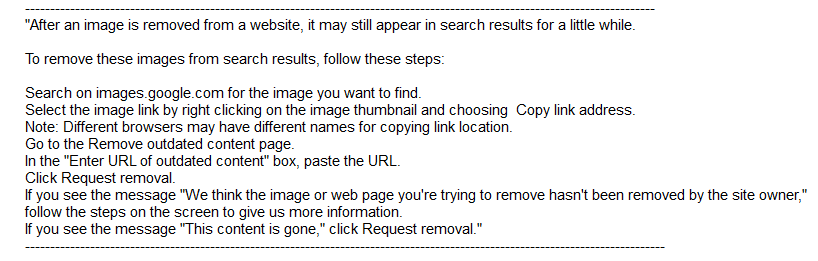
Hope you found this information helpful. I’m sure there are better directions with more details available to explain how to do this if you decide to try it – please research and check them out.