Awhile back I downloaded a freeware program from a (once) reputable website I’d used for years. I trusted them, because I was so familiar with the site and they were very well-known. I downloaded a simple “freeware” program, didn’t think much about that unlike before you now needed their “downloader.” When I went to install the program and realized it was going to install crap I didn’t want as well as the software I did want, (one of those handy-dandy oh so helpful toolbars) I declined the entire installation. I didn’t want the freeware program that bad. Thing is, even though I hit don’t accept decline cancel and whatever else I could, the trash in the downloader installed anyway. The freeware program I wanted didn’t, but the malware did. This was nasty malware and it’s damage took hours to repair. Needless to say I no longer visit that site – and I don’t read any of their many articles, either. I no longer trust them. No, don’t accept, decline should mean just that. It should be illegal for them to go ahead and install anyway.
I shouldn’t have been surprised to find that yesterday, when I downloaded an open-source freeware program from another (once reputable) website that is supposed to be all about freeware and open source code it came with a nice little downloader, too. I was careless and let it install by mistake. Ouch. It hijacked all three browswer on my computer. I followed all the directions to disable and remove it from all three browswers and removed it through add and remove programs as well.
Since things still weren’t back to how they were before, I ran Malwarebytes Anti-Malware. (The freeware version of Malwarebytes has saved me more than once – I want the paid version if I ever have a little spare money. Anybody with spare money, feel free to toss some my way.) Check out the screenshot below of the bunch of crap that Malwarebytes found and quarantined AFTER I’d done all I was supposed to in order to get rid of the junk. (I’ve munged stuff I thought might show info on my computer.)
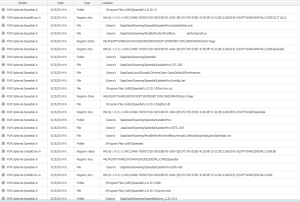
Even after all this, Firefox would not reset my homepage, no matter what I did. I had to completely reset Firefox to fix it. Bummer, that, makes me not like Firefox as well.
This morning I tried to download another freeware program. It, too, came bundled with a downloader. As soon as I saw it did I closed everything. When I tried to delete the file from my desktop, it wouldn’t, said the file was open. I had to go into Task Manager to close it so I could even delete it. That’s shady.
I suppose some people might actually want to have trash ads flashed in their faces but I’m not one of them and I’ll choose my own homepage, thank you. Obviously is somebody goes to questionable websites trying to get something for nothing they should expect to get malware and worse, but it’s sad when legitimate sites bundle freeware that authors have written to give to the public with downloaders for their own gain. If it was the author of the freeware doing it it would be a little more understandable but in my opinion it’s wrong for a third party to try to make money off someone elses work like that.
Things change so often I’m hesitant to put links to articles here (although there are some super informative sites out there and I’d love to share them). For more information including how to get rid of the junk if you are infected, search for things like malware, browswer highjacker, adware, browser hijacker, browser hijacker virus, redirect virus, just to name a few. Read every little thing and hope you don’t come across one of those self-installing even though you said hell no situations.